When accessing google.com website, do you consistently redirect it to Google’s local sites such as google.com.hk?
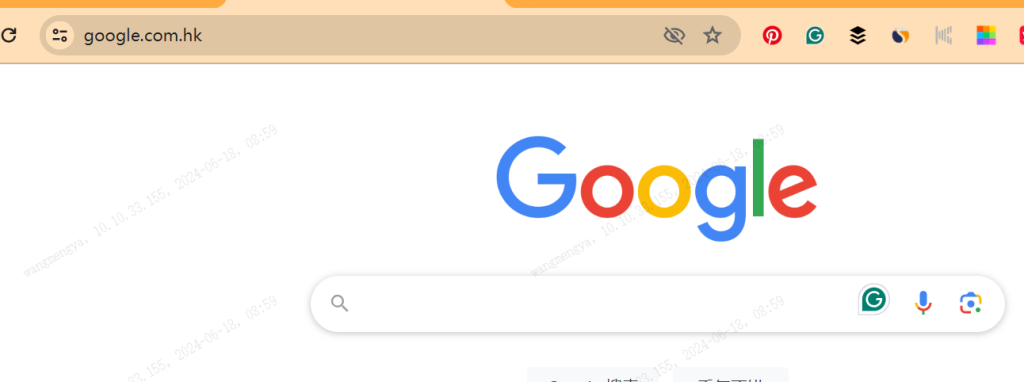
How to access Google.com without redirecting it to country sites? I’ll teach you two methods to handle it!
First method: adding the “/ncr” suffix to the website address, which is a command that prevents country redirection. To access the Google homepage without redirection, simply include the “/ncr” command parameter in the address bar as follows: https://www.google.com/ncr
The second method: click on the three rightmost points on the browser toolbar to find the Chrome menu. From there, select Settings, then navigate to On startup and Add a new page. Enter the Chrome default homepage settings page and set the Google homepage with the “/ncr” parameter command as the default homepage.
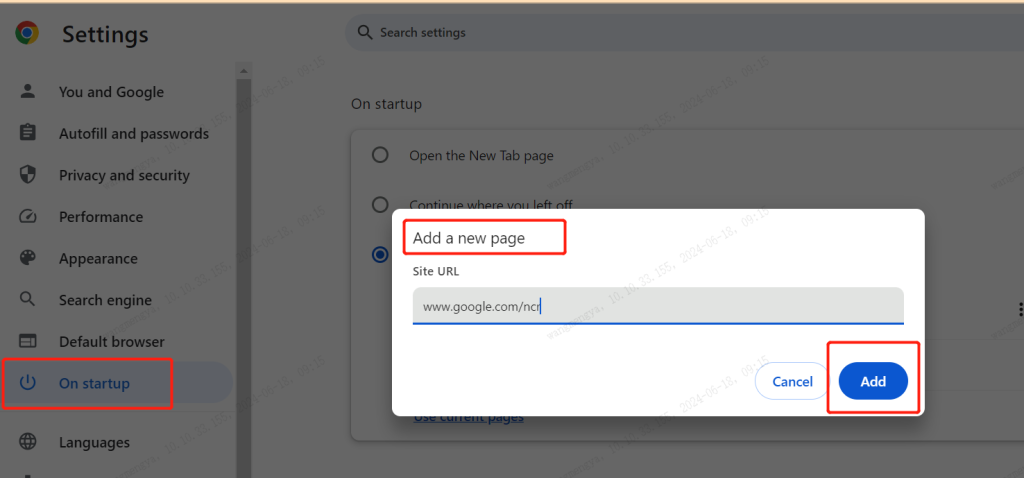
Then let’s try to access google.com, and you will notice that it no longer redirects. Congratulations!

发表回复